Until recently, devices with recording capability (Personal Video Recorder) considered a privilege of only a limited circle of people, the main reason for this - many times the price.
It was like a parallel world, which also was a development - a simple record button in time became available at a given time. Now the receiver itself can be switched on and record the movie without the participation of the host. The next most significant achievements of the regime can be considered "Time-Shift" (shift time). In the simplest of its implementation, you can press the pause button on the remote, go to brew coffee, and then come back and continue browsing.
In more sophisticated receivers mode "Time-Shift" is implemented automatically when any selected channel begins immediately written to disk. This process is invisible to the user, it just changes the channels and watching TV. But the owner of such an apparatus can always press the rewind button and see the interesting piece again!

On the international exhibition and conference EEBC '2007 company "Sat Systems" was presented range of fundamentally new class of devices USB PVR Ready (USB Personal Video Recorder). These are the first receivers on the market, embodying the advantages of classical PVR devices, but not adopt their shortcomings!

In all previous storage devices (usually hard drive) is within that limit a user if the sealing body. Using an external USB-disk as the drive has unrestricted freedom to users and reduced the starting price. Now you can buy the receiver, and eventually buy the disc or use multiple drives for storage of records.

Also, as the drive can act and Flash-memory: from classical USB-flash to the camera and MP3-player. Almost every home now has similar devices, but their volume is sufficient for several hours of recording time (1h ~ 1,5 GB). When recording on Flash-memory there is no noise from the mechanical parts of the hard drive and transfer the recorded material to a computer can be done in a couple of seconds. In addition, the reliability of modern Flash-drives much higher than hard drives, they are not afraid to shock during transportation. Now for the very affordable price you can buy drives 8 and even 16GB, which is quite sufficient for writing 3-5 movies. But if this is not enough - there is always a possibility to connect a hard drive of any size via USB-converter (both available in many companies that sell computers).
Key features of satellite receivers Openbox 700 Series:
- new and faster processor with plenty of performance
- USB 2.0 Host port for different devices (Flash memory drives)
- write to USB drives on a timer or a simple button
- simultaneous recording and playback channels already recorded
- function labels for the convenience of finding the right pieces on the record
- automatic mode is Time-Shift to the internal memory (up to 40 min)
- Simultaneous Recording and Time-Shift mode
- easy playback of MP3 music and JPEG photos
- quality CVBS, RGB and component YUV video output
- digital output audio and video HDMI (only for model X-790CIPVR, standard 576i)
- blind search for transponders and channels from the satellite
- automatic search across multiple satellites
- mode "Multi Picture" (Mosaic)
- Software Update and Transfer via USB Drives
- mode "restore points" for the convenience of installers
- full-color user menu (65535 colors)
Thanks to the use of one tuner DVB-S and the modern element base could further reduce the price system, maintaining high quality performance. Not everyone needs the simultaneous recording of multiple channels and other luxuries, but a fraction of the cost, even with an external hard drive will be a compelling argument for buying!
At the moment the 700-series model, the following receivers:
| Model | Card reader | CI-Interface | Time-Shift | Record on | Color receiver |
| Openbox X-730PVR | 1 piece | no | No | Yes | silver |
| Openbox X-750PVR | 1 piece | no | built-in 1GB memory | Yes | silver |
| Openbox X-770CIPVR | 1 piece | 2 pcs | built-in 1GB memory | Yes | black or silver |
| Openbox X-790CIPVR | 1 piece | 2 pcs | built-in 1GB memory | Yes | black |
When you select the receiver, be aware that an important difference model Openbox X-730PVR is No built-in 1GB memory and hence the regime Time-Shift.
Initially, the model Openbox X-730PVR Time-Shift mode planned to realize when you connect an external USB-drive (Flash, HDD, etc.). Given that the market has a significant number of USB-drives, becomes unstable when the active exchange of data sheet, from the Time-Shift mode in the model Openbox X-730PVR had to give up (all the recording features are left).

The front panel has three buttons: Power on the left side to transfer the receiver in standby mode, and the center of the Up / Down to change channels. Also at the center are two LED-indicator, which reflect the reception of remote commands (Remote) and Sleep (Standby).
The top model Openbox X-770CIPVR is completely black body, which further emphasizes its status.

The right side of the faceplate of a cap, for whom Openbox X-730/750PVR hidden card reader and USB-Host ports.


In Openbox X-770CIPVR under this cap also features two slots for installation CAM-modules.

The upper metal cover for all models is embossed brand name OPENBOX.

In 2009, the market was presented a new model Openbox X-790CIPVR, which won top-end position in the series.

This model has a new case of large size and other design the front panel. In addition, the use of alphanumeric display, which allows you to display the channel, menu and other information in Russian, as well as service marks.

The receiver Openbox X-790CIPVR on the front panel also contains a full set of cursor buttons, OK and MENU. So get to watch TV even if the batteries are dead remote control.

All models of receivers Openbox X-730/750/770/790CIPVR come with the same remote. It is smaller than that of classical class vehicles PVR. Despite this, in the presence of all the necessary buttons to control modes of recording / playback, multimedia, etc.

Behind all the receivers 700-series have the same opportunities to connect.

The only exception is the model Openbox X-790CIPVR whose rear has a second USB port and HDMI output.

A set of connectors is as follows:
- Input and output LNB IN / OUT Tuner DVB-S
- Analogue stereo audio output type RCA (Left / Right)
- Composite Video CVBS RCA type
- Output 0/12V (in the first game was a digital coaxial audio output SPDIF)
- Two types of SCART connector
- Input / Output of the modulator RF IN / OUT
- Service Serial RS-232
- Digital optical output SPDIF sound
- USB port (model X-790CIPVR)
- HDMI output audio and video (model X-790CIPVR, standard 576i)
- Network tumbler 220
Many people when buying a car like to look under the hood, there are also willing to see how to build a modern receiver 700-nd line. Doing it yourself is unsafe because of the high voltage inside the receiver, and deprives the guarantee if damaged seals.
Open the top cover receivers 700 series can be proud, because the development of circuitry made the best engineers from South Korea.

On the boards receivers Openbox X-750/770/790CIPVR can find additional memory chips (two chips Hynix), which are used for functions Time-Shift.

To test the model was used Openbox X-770CIPVR, has 1GB of internal memory and 2xCI-interface. By connecting all the necessary cables to the receiver, push the red button cherished the remote and wait for the appearance of dialogue. But he did not keep them waiting long in the form of proposals to choose their preferred language and time zone:


Now we know a little more about each other and it's time to search for channels of interest to us. To begin, let prescribe package NTV + satellite Eutelsat W4 (36E). After setting the basic parameters filled scale level and signal quality, as well as the provider name appeared at the top of the menu.

The fact that the receiver displays the name of the provider from the current transponder immediately after setting also allows us to verify the accuracy of the data entered or position motorized antenna. Some installers and users will not be increased more than the regime indicator and the signal quality.

If your region is not accepted or that the transponder from the desired satellite, then a simple click OK, you can get a list of all available. Here, using the colored buttons, you can easily add new, change or delete the transponders.

The signal is excellent, the settings are correct, go to the search menu of channels. Here you can specify the desired search mode of the four available.

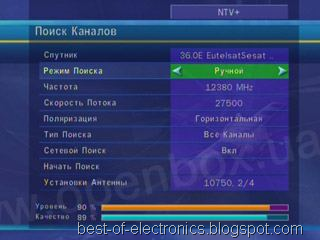
The first two classic - "cars" and "manual", but "blind" and "advanced" will cause the envy of your friends who know little about satellite TV.


A blind search can find the channels with the transponder, which is not listed receiver. In the process of successive iteration of frequency and polarization, the receiver finds a new transponders, adds them to memory, and then performs a channel search. To reduce the time a blind search, you can specify a range of frequencies on which to search.
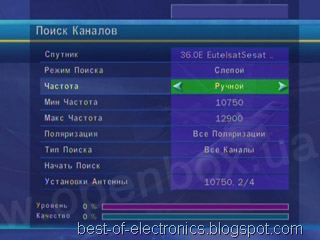
For a few seconds the receiver scanned in automatic mode, all the selected satellite transponders from the position 36E, and in fact already possible to view channels.


To edit the list of channels available a powerful built-in editor, or utility for work on the computer. In the latter case, the list can be saved on a USB drive to transfer to your computer and then download the same way back to the receiver.
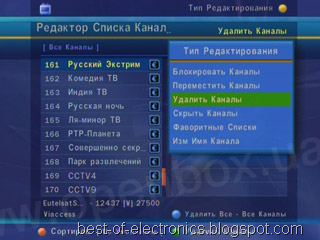
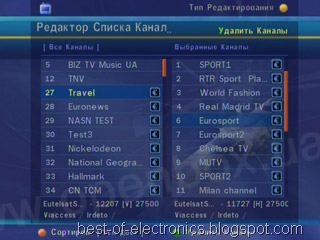
When using motorized antenna will need to first specify the type of LNB, set DISEqC menu of installation, and then go to the setup menu engine. There are two types of motorized systems: a working protocol and system DISEqC 1.2 USALS.


Move the antenna on the protocol DISEqC 1.2 can use the <> button on the remote east and west, respectively. When the signal at the top menu shows the name of the package of the current transponder. This change in practice is extremely useful, it would "not miss" and adjust the antenna is at the desired satellite.
Many will be interested in the possibility of the receiver to search for multiple satellites. In the first stage configured settings LNB and DISEqC each satellite, and then in the search menu to select interesting satellites and receivers he will search, switching sequentially from one to another. The advantage is that when setting up the apparatus is not required to complete the search for channels on each satellite, and then ask another. Is only necessary to first specify all the settings and search options, and then you can safely go for coffee.


Thus, the installation process is completed and the receiver can now go to watch digital satellite TV, and do it to the receiver of the new 700-series on this convenient and fun!
First, what to look for - the quality of the image, issued by the receiver, it really is at the level of expensive equipment class PVR! Practically any type of connection the picture clear and natural, and vivid colors. In any case, the menu provides additional adjustment for brightness, contrast and saturation of the image.
It must be remembered that to obtain the highest quality image, TV (panel) must be connected using RGB or YUV component video output. In the first case your regular cable SCART-SCART, but the component connection will need cable SCART-3RCA (with three "tulips" on the other end). Compliance Component vyideovyhoda SCART connector on the receiver as follows: R-Y G-V B-U.


When you switch channels or after pressing INFO, displayed infopanel - a mandatory attribute of a modern receiver. It is made quite simple, but informative. In addition to channel number and name displays information about the current TV Guide program, time, date, and name of the satellite transponder, which is a reception.
It should be noted that in the left pane is the indicator signal from the satellite, and the right Time-Line of the current program (timeline that shows how long is the program).
Pressing the INFO button displays a blue screen with detailed information TV Guide about the current program and detailed technical parameters of the received channel.

Receivers can store up to 10 000 channels, but in this case number - this is not the point. The way work is organized conveniently with this list, a fully independent user comfort.


Community apparatuses 700-series will be the most convenient and thoughtful list of channels, which provides all possible types of sorts.


At the bottom of the list, unobtrusively, displayed a satellite transponder and the type of coding the selected channel. Pressing INFO cause a window with more detailed technical information.
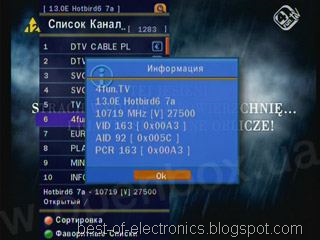
Receiver without any problems taking the channels transmitted from the transponders, with a high speed data, such as Orion Express package from 80E (11606 V 44937 H 44948 and 11044) or channels from a position 53E (11044 V 44950).


When using Viaccess Pocket dTV CAM-Module, based on the processor Neotion NP4, it is possible to take the channels in MPEG4.

Note that this module has some specifics in the work (switching channels can take up to several seconds). Except for this drawback, the problems in receiving a package of Russian TV channels from the position 40E in the MPEG4 standard was found (10967 V 20000 10995 V 20000).


TV Guide (EPG) - a significant achievement in digital television, because thanks to him an opportunity to view the schedule for several days in advance. Satellite Receivers Openbox X-730/750/770/790CIPVR can display this information in the normal mode and "grid", where information is available on several channels.
Pressing the INFO mode EPG displays detailed information about the selected TV Guide program.
Go to TV Guide is very easy to create a timer recording, it is sufficient merely to choose the transfer of interest and press the record button remote control. Now this channel is marked with a red dot and the receiver is on at a set time for writing, but at the end - he turns off.
Pressing the record button on the already selected event will cause the timer edit menu, you can adjust the recording time, specify its frequency, etc.
It must be remembered that to record programs to a receiver 700-series to connect external USB-drive as machines do not have built-in drive. Before selling receivers with receivers has been tested many USB-devices.
With correct at the time of writing the review version of the software is compatible with many Flash-drives and hard drives with USB-adapters. While we can assume incompatible MP3 Players iPOD and some others, but work to expand the range of supported devices are.
Transcend 8Gb JF V60 - most USB-Flash drive, whose work was checked with receivers at the time of writing the review. This volume of the drive enough to record about 6-7 hours with conventional channel quality, ie enough for 3-4 movies.
The maximum amount of hard disk which is checked receivers - 1TB (1000Gb).
This is a classic S-ATA disk Hitachi Deskstar 1TB HDS721010KLA330 form factor 3.5''set in the S-ATA to USB converter Media-Tech.
The disadvantages of such a bundle is the fact that further outlet 220 for feeding an external drive. But the indisputable advantage is the freedom that gives 1000Gb user - almost a month of continuous recording! ; O)
If there is no need for such large volumes to write something more aesthetic and convenient solution is to use the hard drive form factor 2,5 (used in laptops). In this case, the power of the drive via USB-port and the number of extra wires minimally .
The largest volume of such a disk form factor, which checks the receiver - Western Digital 250GB. He is in the brand USB to S-ATA converter from the company Western Digital black.
Get access to the list of records simply - need only one click of a button the remote. Name of the entry gives the receiver, based on the TV Guide data, and if they are unavailable, use the name of the channel with the addition of numbers.
It also displays information about the drive and accessible location for the records. At the bottom of the screen you can see the recording date selected transmission occupied on the disk volume and its duration. Pressing the INFO button displays a window with detailed information about TV Guide (description of event).
Also described above, in this menu are available simple file operations to create directories, move / delete, and rename entries. With such tools, each user can order the CD-ROM in its sole discretion, even without connecting to a computer.
The disadvantages of receivers 700 series include the restriction on the number of audio tracks while recording. Each record can have only one audio track (audio track). For example, if the channel is transmitted sound in Dolby Digital 5.1 and the usual Stereo, you will have to sacrifice something. The same applies to channels with multiple audio tracks, where the support comes in different languages.
Described above is a hardware limitation of the processor architecture on which to build receivers. But there is nothing surprising, because the devices are positioned in the budget sector of the market. Those for whom such a limitation is fundamental, it is worth considering the purchase of more expensive receiver. Example receiver Openbox CI-7200PVR devoid of such shortcomings, has two independent tuner, network port, but for entirely different price.
The receiver writes to storage already decoded video format files *. TS, which, without any treatments can be played on your computer or convert for subsequent transfer to CD / DVD drives. Writing in coded form and delayed decoding is not provided.
For viewing on a computer, recommended player GomplayerAlthough you can use any other.
Also, records can be further processed in various editors to convert to clean MPEG2 or MPEG4 stream, and burn to a disc. It should be noted that such actions are provided only for archival records in private libraries, their transmission to see others violating copyright law and the legislation .
On the Internet you can find many descriptions and examples of work with video material, is also recommended to pay attention to the article "Obtaining records from the receiver (*. ts) finished DVD-ROM", Published on this site.
Despite the fact that the receivers 700 series are positioned as the budget, they present the automatic Time-Shift. The presence of such a function can boast, not all devices even higher level.
Normal mode, which is a view, called the ether (the inscription appears in the upper right corner of the screen). In this mode, you can always press pause or rewind, then the receiver employs Time-Shift buffer and will "stop a moment!
In this mode, the upper right corner of the screen displays the time at which you are "shifted" from the current broadcast ago. Available in various types peremotok in both directions and pause. Pressing Stop will return to receive the current fragment, which is transmitted from the satellite.
If in ether or Time-Shift click PLAY, it displays a scale on which graphically shows the current position in time. While ETHER pointer is always in the extreme right position as displacement in no time.
In this mode, you can easily find an interesting piece, using the cursor buttons (right / left) to rewind.
To hide the timeline from the screen, enough to press PLAY.
If we compare the receivers 700-series devices with a more expensive level, it is necessary to note one drawback on the regime of Time-Shift. Data Buffer Time-Shift can not be added to the recording of the program. In other words, the recording can be done only after pressing the record button itself, even if the Time-Shift Buffer is 20-30 minutes to start the movie.
Certainly, described the lack can not be considered significant, deprived only a few vehicles of the highest class (eg, Openbox CI-7200PVR). But as mentioned above, the cost of such receivers several times higher and realize all the possibilities in the receiver 700 series is impossible.
In just described, receivers 700 series can play MP3 music and allow you to view JPEG photos from digital cameras. Play these files, as you might guess, with the same USB-drive, which the receiver can record programs (USB-Flash memory, USB hard drives). To do this, just plug into your computer and copy the necessary files to it.
Of course, more convenient solution can be regarded as support for connecting devices themselves to work with MP3 and JPEG (MP3 players and digital cameras). Unfortunately, manufacturers of these devices do not tend to the same standard, even when connected to a PC often requires special software. Implement support for all possible standards in the residential unit is practically impossible.
Despite this work to expand the range of supported hardware receivers will continue. In particular, just before writing the review was added support for MP3 players Creative MuVo 2GB V100 and the Philips SA4125. Connect these devices to the receiver, you can not only listen to music recorded on them and use them as storage for recording video as a conventional USB-Flash Drives.
Built-in MP3-player is fairly simple, but allows you to navigate through folders and correctly displays the names of files and folders with Cyrillic.
View photos also do not cause any difficulties, as well as in MP3, you can navigate through folders is supported by Cyrillic. In addition, right when viewing it is possible to install your favorite photo as the background for the Radio.
The rate of exchange through a USB 2.0 port is many times higher than an outdated interface RS232. It is therefore quite justified the implementation of system functions to update software and transfer settings via USB-port.
Another significant advantage can assume that now there is no need for a computer to carry out the operations described. Files Update or ready enough to copy the list of channels on the USB-Flash drive in the root directory. When you turn the drive into the receiver, a popup to download data. By pressing the Left <-> Right, you can select (download software, channel list, or all sistemnyyh data).
Now, just select the desired file and press the red button on the remote control. Then on the front of the receiver will be two rotating circle that says about loading new software into Flash-memory. Given that the data is copied via high-speed USB-port, a software update takes about 20 seconds, and download data about the channels at all about a second.
With the same ease you can save on USB-Flash drive is the current configuration of the receiver (all system data) or a list of channels. Save the file, the receiver itself assigns a name (based on the current date), but if desired, the name can be changed.
Then, just click on the button marked ENTER virtual keyboard on the screen will appear that displays the data retention.
The first will assess new opportunities receivers installers of equipment for satellite TV: no longer need to pre-flash devices and make a list of channels for specific antenna configuration.
Now with a pocket USB-stick, you can directly to the client to perform all these actions!
The receiver's 700-series, even conventional option "Reset to Factory Settings" is implemented with an additional opportunity. Its essence is to create a sort of "restore points" configuration of the device, which can be saved at any moment, and then return to it by pressing a few buttons, bypassing the lengthy operations to setup antennas and channel search.
To better understand the meaning of the function, try to lead the life of a typical case of the installer of satellite TV. After installation, expert remains "restore point" and says goodbye to the customer. After a while the customer is interested in "digging deeper" option in the receiver, and then stops working, or part of channels absolutely everything. Previously, to solve the problem, the installer wanted to talk on the phone all the details of setting DISEqC and search channels, or on-site prodelyvat long operation receiver settings.
Using the "restore point will restore all the receiver settings for a few seconds!
Summarizing the above opportunities receivers new 700-series, we can confidently say that this is a revolutionary solution, which also opens a new market sector - budgetary devices Recorder (PVR).
Despite this, a set of functions and quality of the recording (PVR) are at a very high level, comparable to the receivers quite a different price range.
Cocktail of the best engineers and the development of the new processor, the company Conexant is the factory of the highest level in South Korea, which guarantees excellent taste!
See also "Answers to frequently asked questions on receivers Openbox ® X-730/750/770CIPVR"